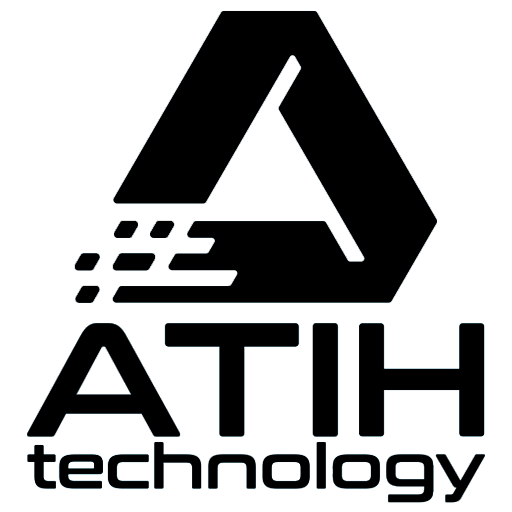Read More…
App Store: You can search, purchase, and download applications directly from the App Store, Apple’s official platform for app distribution. In the App Store ensures that applications are secure and comply with Apple’s standards. Updates are also centrally managed.
Download from the Internet: Some applications can be downloaded directly from developer websites. Typically, this involves downloading a file, opening it, and dragging the application to the Applications folder. Provides access to applications that may not be available on the App Store. Allows for the installation of custom software.In summary, installing applications on macOS offers a wide range of options, system optimization, regular updates, a consistent interface, and security measures, contributing to an efficient and secure user experience.